Configuring settings for Apache2 virtual server
In this post I will show how to configure the basic settings for apache2 based virtual server and guide a website to appear in the desired address in local computer.
sudo apt-get update I ran the update.
sudo apt-get install apache2 Installed Apache.
sudo a2enmod userdir Enabled userdir
sudo service apache2 restart and restarted the module.
I tested the functionality by writing "localhost" on my address bar and got "it works!"-page.
mkdir public_html
mkdir carolwenn.com
nano index.html
I created public_html on my home directory, entered and added a new folder for my virtual server (carolwenn.com). Finally I made my index.html page with the following code:
<!doctype html>
<html>
<head>
<title>carolwenn.com</title>
<meta charset="utf-8" />
</head>
<body>
<h1>Carola's homepage</h1>
<p>Welcome to carolwenn.com</p>
</body>
</html>
ifconfig I needed to find out my own ip address so I could get the website to appear where I wanted to. After copying it I changed the directory to hosts and modied the file by adding the ip and my own desired address.
/etc/hosts/
nano hosts
Everything good so far but this wouldn't be enough. In order carolwenn.com to work I would have to enable it from apache's settings.
cd /etc/apache2/sites-available/
sudo cp 000-default.conf carolwenn.com
I copied my carolwenn.com as the default-file (000-default.conf) and replaced contents with configurin server name, alias and giving the address to the root file as shown:
sudo a2ensite carolwenn.com
When trying to enable my site (actually making it appear in carolwenn.com) I faced an error that claimed my site did not even exist. a2ensite is actionally a perl script which only work with files ending with .conf. I changed my original file name from carolwenn.com to carolwenn.com.conf and tried again.
sudo mv /etc/apache2/sites-available/carolwenn.com /etc/apache2/sites-available/carolwenn.com.conf
sudo a2ensite carolwenn.com
The second time running a2ensite was succesful and my address appeared to both carolwenn.com and www.carolwenn.com
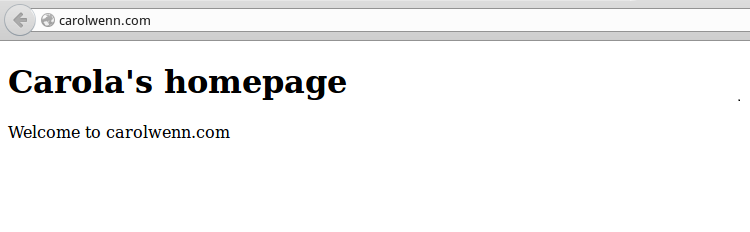
Sources
Lectures by Tero Karvinen
https://viivijarvela.wordpress.com/2014/03/10/apache-ja-virtuaalipalvelin/
https://eliimatt.wordpress.com/2012/09/24/harjoitustehtava-5-apache/
http://stackoverflow.com/questions/20591889/site-does-not-exist-error-for-a2ensite
http://manpages.ubuntu.com/manpages/jaunty/man8/a2ensite.8.html
Based on Linux course by Tero Karvinen (http://terokarvinen.com)
Setting up Apache
sudo apt-get update I ran the update.
sudo apt-get install apache2 Installed Apache.
sudo a2enmod userdir Enabled userdir
sudo service apache2 restart and restarted the module.
I tested the functionality by writing "localhost" on my address bar and got "it works!"-page.
Creating a webpage
mkdir public_html
mkdir carolwenn.com
nano index.html
I created public_html on my home directory, entered and added a new folder for my virtual server (carolwenn.com). Finally I made my index.html page with the following code:
<!doctype html>
<html>
<head>
<title>carolwenn.com</title>
<meta charset="utf-8" />
</head>
<body>
<h1>Carola's homepage</h1>
<p>Welcome to carolwenn.com</p>
</body>
</html>
Settings
ifconfig I needed to find out my own ip address so I could get the website to appear where I wanted to. After copying it I changed the directory to hosts and modied the file by adding the ip and my own desired address.
/etc/hosts/
nano hosts
192.168.***.*** www.carolwenn.com
192.168.***.*** carolwenn.comEverything good so far but this wouldn't be enough. In order carolwenn.com to work I would have to enable it from apache's settings.
cd /etc/apache2/sites-available/
sudo cp 000-default.conf carolwenn.com
I copied my carolwenn.com as the default-file (000-default.conf) and replaced contents with configurin server name, alias and giving the address to the root file as shown:
<VirtualHost *:80>
ServerName www.carolwenn.com
ServerAlias carolwenn.com
DocumentRoot /home/xubuntu/public_html/caro
</VirtualHost>sudo a2ensite carolwenn.com
When trying to enable my site (actually making it appear in carolwenn.com) I faced an error that claimed my site did not even exist. a2ensite is actionally a perl script which only work with files ending with .conf. I changed my original file name from carolwenn.com to carolwenn.com.conf and tried again.
sudo mv /etc/apache2/sites-available/carolwenn.com /etc/apache2/sites-available/carolwenn.com.conf
The Result
sudo a2ensite carolwenn.com
The second time running a2ensite was succesful and my address appeared to both carolwenn.com and www.carolwenn.com
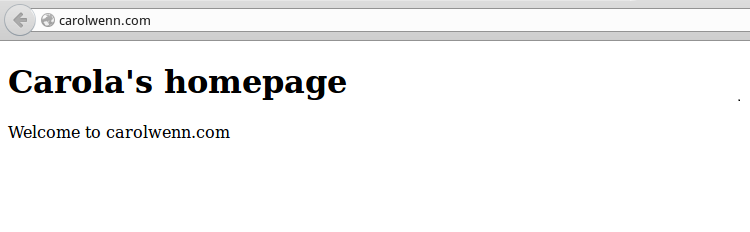
Sources
Lectures by Tero Karvinen
https://viivijarvela.wordpress.com/2014/03/10/apache-ja-virtuaalipalvelin/
https://eliimatt.wordpress.com/2012/09/24/harjoitustehtava-5-apache/
http://stackoverflow.com/questions/20591889/site-does-not-exist-error-for-a2ensite
http://manpages.ubuntu.com/manpages/jaunty/man8/a2ensite.8.html
Based on Linux course by Tero Karvinen (http://terokarvinen.com)
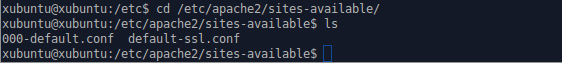




Comments
Post a Comment